【Typescript】axiosのREADME読んでみた Part1【React】
この記事はReactでaxiosを使うために、axiosのREADMEを読んで得た情報をまとまたものです。React×Typescriptのサンプルコードも載せています。
こんにちは!nomurabbitです。今日はnode.jsのHTTPクライアントであるaxiosについて、READMEを読んで勉強していきます。
使い方を身につけて、自由自在にHTTP通信しちゃいましょう!
axios
まずはaxiosの概要です。READMEの冒頭にこのような記述があります。
Promise based HTTP client for the browser and node.js
Promise based HTTP clientとあるように、axiosのメソッドの戻り値はPromiseで返ってきます。そのためaxiosの非同期処理は、then、catchでチェーンをつなげて実行順序をコントロールできます。
後ほどExampleの項でも解説します。
Features
次に、axiosの特徴です。
英語 ver.
和訳 ver. by nomurabbit
各項目の具体的な内容は、このあと出てくるサンプルコードで試してみましょう。
Installing
Using npm:
$ npm install axios
Using bower:
$ bower install axios
Using yarn:
$ yarn add axios
Using jsDelivr CDN:
<script src="https://cdn.jsdelivr.net/npm/axios/dist/axios.min.js"></script>
Using unpkg CDN:
<script src="https://unpkg.com/axios/dist/axios.min.js"></script>
このブログで使っているyarnでも、ばっちりインストールできますね。
Example
CommonJS usage
In order to gain the TypeScript typings (for intellisense / autocomplete) while using CommonJS imports with require() use the following approach:
const axios = require('axios').default; // axios.<method> will now provide autocomplete and parameter typings
CommonJSのプロジェクトにimportをする時の注意事項です。Reactにimportする時は、以下のようになります。
import nomurabbit ver.
import axios from 'axios';
続いてはメソッドごとの使い方紹介です。まずはaxios.get()から。公式ページではJSの書き方で紹介されています。前半の2つがthen()、catch()のメソッドチェーンを使った書き方で、最後の一つがasync/awaitを使った書き方です。
Performing a GET request
const axios = require('axios'); // Make a request for a user with a given ID axios.get('/user?ID=12345') .then(function (response) { // handle success console.log(response); }) .catch(function (error) { // handle error console.log(error); }) .then(function () { // always executed }); // Optionally the request above could also be done as axios.get('/user', { params: { ID: 12345 } }) .then(function (response) { console.log(response); }) .catch(function (error) { console.log(error); }) .then(function () { // always executed }); // Want to use async/await? Add the `async` keyword to your outer function/method. async function getUser() { try { const response = await axios.get('/user?ID=12345'); console.log(response); } catch (error) { console.error(error); } }
これを踏まえたうえでReactのサンプルコードがこちらです。
Reactサンプルコード nomruabbir ver. その1
import React from 'react'; import axios from 'axios'; import ResponsiveDrawer from '../components/layout/ResponsiveDrawer'; const Home = () => { const apiUrl = "https://api_no_url"; const getHttpResponse = () => { axios.get(apiUrl) .then((response) => { console.log(response); }) .catch((error) => { console.log(error); }); } return ( <ResponsiveDrawer> <div> <p>home page.</p> <button onClick={() => getHttpResponse()}> Click me </button> </div> </ResponsiveDrawer> ); } export default Home;
インポートは前述の通り、
import axios from 'axios';
と記載した上で、then()、catch()を使った書き方となっています。ここでaxios.get()がPromiseを返すので、then()およびcatch()ではそれぞれPromiseのresolve時、reject時のコールバック関数を指定できます。
もう少し中身を見てみると、resolve時にコールバック関数に渡されるのがAxiosResponse型の引数で、reject時にに渡されるのがany型の引数です。

なので、こんな感じでaxios.get()を成功させてやると、
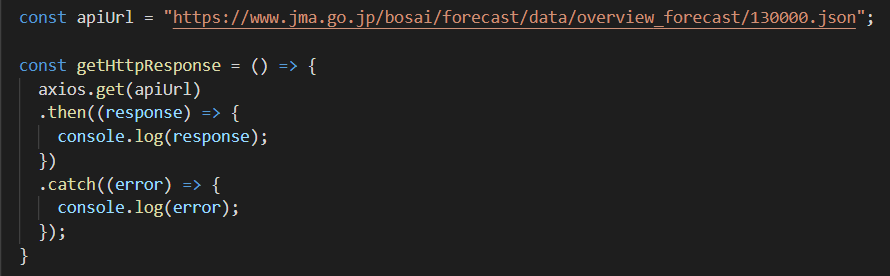
AxiosResponse型のインスタンスとして返ってきます。

要素にアクセスするときは何も気にせずに "." で潜っていけばOKです。

こんな感じ。

逆にaxios.get()を失敗させてやると、

こんな感じで返ってきます。
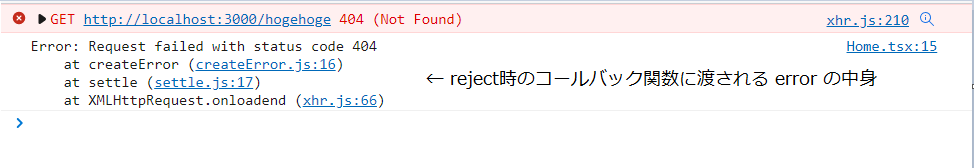
実際のReactアプリで使うとなったらHTTPリクエストは副作用なので、useEffectを使ったほうがベターだと思います。こんな感じ。
Reactサンプルコード nomruabbir ver. その2
import React, { useEffect, useState } from 'react'; import axios from 'axios'; import ResponsiveDrawer from '../components/layout/ResponsiveDrawer'; const Home = () => { const [httpRequestMessage, setHttpRequestMessage] = useState(""); const apiUrl = "https://api_no_url"; useEffect(() => { if(httpRequestMessage !== ""){ axios.get(apiUrl + "?message=" + httpRequestMessage) .then(function (response) { console.log(response); }) .catch(function (error) { console.log(error); }); } },[httpRequestMessage]); return ( <ResponsiveDrawer> <div> <p>home page.</p> <button onClick={() => setHttpRequestMessage("Hello")}> Click me </button> </div> </ResponsiveDrawer> ); } export default Home;
Reactとaxiosについては、過去の記事でも取り扱っています。ぜひあわせてご覧ください。
というわけで、axiosのREADME読んでみた Part1いかがでしたでしょうか?次回以降、他のHTTPメソッドやHTTPヘッダーのカスタマイズにも触れていきたいと思います。
次回もぜひご覧ください。では!
