【Typescript】axiosのREADME読んでみた Part4【React】
この記事はReactでaxiosを使うために、axiosのREADMEを読んで得た情報をまとまたものです。React×Typescriptのサンプルコードも載せています。
こんにちは!nomurabbitです。今回はaxiosに関する記事です。
Part4の今回はResponseについてです。resolve時、reject時の戻り値、Typescriptの型の解説やサンプルコードを交えて一緒に勉強していきましょう
Response Schema
まずはresolve時のレスポンスについてです。構成は下記の通り。
{ // `data` is the response that was provided by the server data: {}, // `status` is the HTTP status code from the server response status: 200, // `statusText` is the HTTP status message from the server response statusText: 'OK', // `headers` the HTTP headers that the server responded with // All header names are lower cased and can be accessed using the bracket notation. // Example: `response.headers['content-type']` headers: {}, // `config` is the config that was provided to `axios` for the request config: {}, // `request` is the request that generated this response // It is the last ClientRequest instance in node.js (in redirects) // and an XMLHttpRequest instance in the browser request: {} }
Typesccriptで見てみると、axiosクラスは下記のように定義されています。
export class Axios { constructor(config?: AxiosRequestConfig); defaults: AxiosDefaults; interceptors: { request: AxiosInterceptorManager<AxiosRequestConfig>; response: AxiosInterceptorManager<AxiosResponse>; }; getUri(config?: AxiosRequestConfig): string; request<T = any, R = AxiosResponse<T>, D = any>(config: AxiosRequestConfig<D>): Promise<R>; get<T = any, R = AxiosResponse<T>, D = any>(url: string, config?: AxiosRequestConfig<D>): Promise<R>; delete<T = any, R = AxiosResponse<T>, D = any>(url: string, config?: AxiosRequestConfig<D>): Promise<R>; head<T = any, R = AxiosResponse<T>, D = any>(url: string, config?: AxiosRequestConfig<D>): Promise<R>; options<T = any, R = AxiosResponse<T>, D = any>(url: string, config?: AxiosRequestConfig<D>): Promise<R>; post<T = any, R = AxiosResponse<T>, D = any>(url: string, data?: D, config?: AxiosRequestConfig<D>): Promise<R>; put<T = any, R = AxiosResponse<T>, D = any>(url: string, data?: D, config?: AxiosRequestConfig<D>): Promise<R>; patch<T = any, R = AxiosResponse<T>, D = any>(url: string, data?: D, config?: AxiosRequestConfig<D>): Promise<R>; }
よく見るとHTTPリクエストを投げる下記のメソッドは、
- request
- get
- delete
- head
- options
- post
- put
- patch
全て下記のような戻り値で定義されています。いずれもresolve時のレスポンスにAxiosResponse型、reject時にany型を返します。
request<T = any, R = AxiosResponse<T>, D = any>(config: AxiosRequestConfig<D>): Promise<R>;
AxiosResponse
export interface AxiosResponse<T = any, D = any> { data: T; status: number; statusText: string; headers: AxiosResponseHeaders; config: AxiosRequestConfig<D>; request?: any; }
When using then, you will receive the response as follows:
resolve時のレスポンスの取り扱いはこのようになります。TypescriptでもAxiosResponseを前提とした取り扱いで問題ありません。
axios.get('/user/12345') .then(function (response) { console.log(response.data); console.log(response.status); console.log(response.statusText); console.log(response.headers); console.log(response.config); });
また、rejectj時についてはこのような記載があって、
When using catch, or passing a rejection callback as second parameter of then, the response will be available through the error object as explained in the Handling Errors section.
catchやthenの第二引数としてreject時のコールバック関数を渡す場合、つまりreject時の戻り値を扱う場合はHandling Errors sectionに書いてあるようにerrorオブジェクトとして扱ってね、ということです。
Handling Errors
まずは基本的なerrorオブジェクトの扱いから。
axios.get('/user/12345') .catch(function (error) { if (error.response) { // The request was made and the server responded with a status code // that falls out of the range of 2xx console.log(error.response.data); console.log(error.response.status); console.log(error.response.headers); } else if (error.request) { // The request was made but no response was received // `error.request` is an instance of XMLHttpRequest in the browser and an instance of // http.ClientRequest in node.js console.log(error.request); } else { // Something happened in setting up the request that triggered an Error console.log('Error', error.message); } console.log(error.config); });
errorオブジェクトの構造をチェックしながら、処理を決めています。
Using the validateStatus config option, you can define HTTP code(s) that should throw an error.
リクエスト時にconfigのvalidateStatusオプションを指定することで、レスポンスコードによって例外の発生を指定できます。
axios.get('/user/12345', { validateStatus: function (status) { return status < 500; // Resolve only if the status code is less than 500 } })
Using toJSON you get an object with more information about the HTTP error.
axios.get('/user/12345') .catch(function (error) { console.log(error.toJSON()); });
toJSON()で取り出すと、errorオブジェクトから取り出せる情報が増えます。
toJSON()なし

toJSON()あり
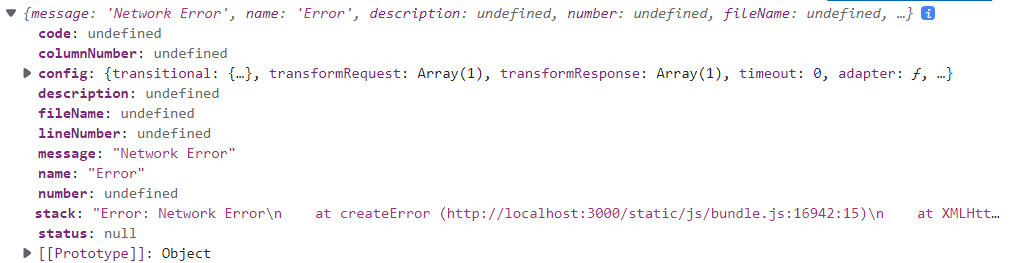
HTTPリクエストの内容も入ってますし、toJSON()を使うことで便利になりますね!
というわけでresolve時、reject時のレスポンスの扱いについて勉強してきましたが、axiosのREADME読んでみた Part4いかがでしたでしょうか?
次回もぜひご覧ください。では!
参考
axios
github.com
