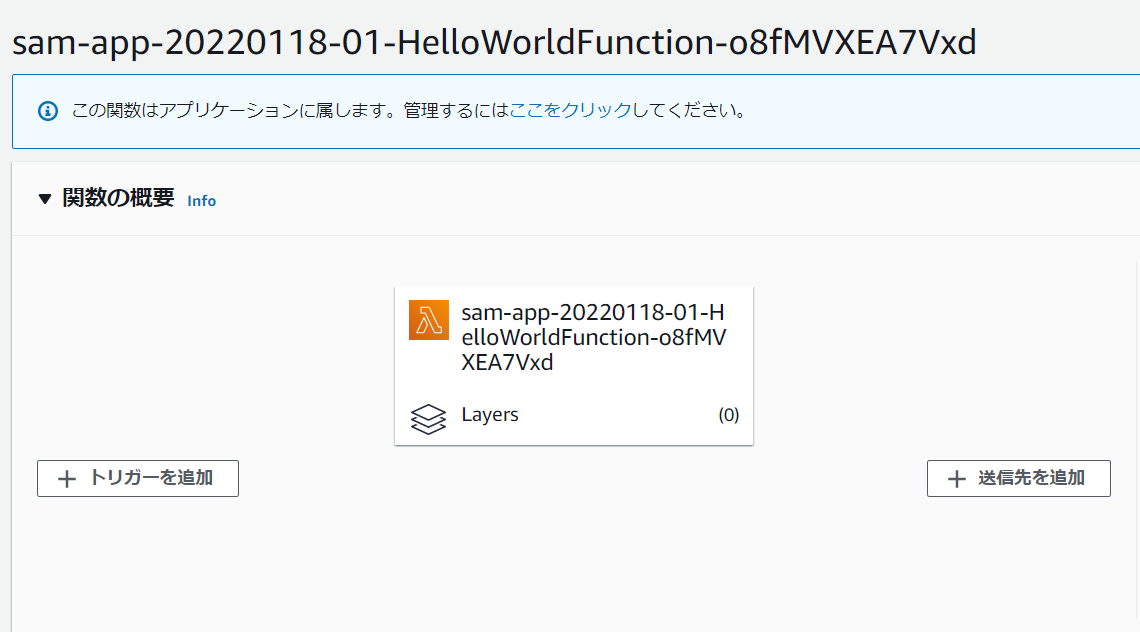【Python】AWS SAMでLambda単体デプロイ【AWS】
この記事はAWS SAMによるLambdaの単体デプロイについて解説したものです。
こんにちは!らびです。今回はAWS SAMを使ってLambdaを単体デプロイしていきます。
前回取り上げたtemplate.yamlの知識を応用していきます!
Lambdaテンプレートの作成
まずはLambdaのテンプレートを作成しましょう。作業用のフォルダでsam initを実行します。
実行結果はこんな感じだジョ。
$sam init
Which template source would you like to use?
1 - AWS Quick Start Templates
2 - Custom Template Location
Choice: 1
Cloning from https://github.com/aws/aws-sam-cli-app-templates
Choose an AWS Quick Start application template
1 - Hello World Example
2 - Multi-step workflow
3 - Serverless API
4 - Scheduled task
5 - Standalone function
6 - Data processing
7 - Infrastructure event management
8 - Machine Learning
Template: 1
Use the most popular runtime and package type? (Nodejs and zip) [y/N]: N
Which runtime would you like to use?
1 - dotnet5.0
2 - dotnetcore3.1
3 - dotnetcore2.1
4 - go1.x
5 - java11
6 - java8.al2
7 - java8
8 - nodejs14.x
9 - nodejs12.x
10 - nodejs10.x
11 - python3.9
12 - python3.8
13 - python3.7
14 - python3.6
15 - python2.7
16 - ruby2.7
17 - ruby2.5
Runtime: 11
What package type would you like to use?
1 - Zip
2 - Image
Package type: 1
Based on your selections, the only dependency manager available is pip.
We will proceed copying the template using pip.
Project name [sam-app]: sam-app-20220118-01
-----------------------
Generating application:
-----------------------
Name: sam-app-20220118-01
Runtime: python3.9
Architectures: x86_64
Dependency Manager: pip
Application Template: hello-world
Output Directory: .
Next steps can be found in the README file at ./sam-app-20220118-01/README.md
Commands you can use next
=========================
[*] Create pipeline: cd sam-app-20220118-01 && sam pipeline init --bootstrap
[*] Test Function in the Cloud: sam sync --stack-name {stack-name} --watch
template.yamlの修正
先ほど作成したLambdaのテンプレートでtemplate.yamlを修正して、API Gatewayに関する記述をコメントアウトします。
AWSTemplateFormatVersion: '2010-09-09' Transform: AWS::Serverless-2016-10-31 Description: > sam-app-20220118-01 Sample SAM Template for sam-app-20220118-01 # More info about Globals: https://github.com/awslabs/serverless-application-model/blob/master/docs/globals.rst Globals: Function: Timeout: 3 Resources: HelloWorldFunction: Type: AWS::Serverless::Function # More info about Function Resource: https://github.com/awslabs/serverless-application-model/blob/master/versions/2016-10-31.md#awsserverlessfunction Properties: CodeUri: hello_world/ Handler: app.lambda_handler Runtime: python3.9 Architectures: - x86_64 # Events: # HelloWorld: # Type: Api # More info about API Event Source: https://github.com/awslabs/serverless-application-model/blob/master/versions/2016-10-31.md#api # Properties: # Path: /hello # Method: get Outputs: # ServerlessRestApi is an implicit API created out of Events key under Serverless::Function # Find out more about other implicit resources you can reference within SAM # https://github.com/awslabs/serverless-application-model/blob/master/docs/internals/generated_resources.rst#api # HelloWorldApi: # Description: "API Gateway endpoint URL for Prod stage for Hello World function" # Value: !Sub "https://${ServerlessRestApi}.execute-api.${AWS::Region}.amazonaws.com/Prod/hello/" HelloWorldFunction: Description: "Hello World Lambda Function ARN" Value: !GetAtt HelloWorldFunction.Arn HelloWorldFunctionIamRole: Description: "Implicit IAM Role created for Hello World function" Value: !GetAtt HelloWorldFunctionRole.Arn
ビルドとデプロイ
変更したtemplate.yamlの内容でビルドとデプロイを実施しましょう。
ビルドとデプロイのコマンドはそれぞれ以下の通りです。
$sam build $sam deploy --guided
ログや管理コンソールから単体デプロイが確認できるジョ。
ログ
… CloudFormation events from stack operations --------------------------------------------------------------------------------------------------------------------- ResourceStatus ResourceType LogicalResourceId ResourceStatusReason --------------------------------------------------------------------------------------------------------------------- CREATE_IN_PROGRESS AWS::IAM::Role HelloWorldFunctionRole - CREATE_IN_PROGRESS AWS::IAM::Role HelloWorldFunctionRole Resource creation Initiated CREATE_COMPLETE AWS::IAM::Role HelloWorldFunctionRole - CREATE_IN_PROGRESS AWS::Lambda::Function HelloWorldFunction - CREATE_IN_PROGRESS AWS::Lambda::Function HelloWorldFunction Resource creation Initiated CREATE_COMPLETE AWS::Lambda::Function HelloWorldFunction - CREATE_COMPLETE AWS::CloudFormation::Stack sam-app-20220118-01 - --------------------------------------------------------------------------------------------------------------------- …
管理コンソール