【Unity】プレイヤーをDualshock4で動かしてみた【3DCG】
この記事はUnity 2020.3.26f1を使ったゲーム制作について勉強した内容をまとめたものです。
こんにちは!らびです。今回はプレイヤーをDualshock4で動かしてみます。
頑張って勉強していきましょう!
Dualshock4のボタンのマッピング
Dualshock4のボタンをUnityからアクセスできる変数に割り当てます。Edit、Project Settings...を選択します。
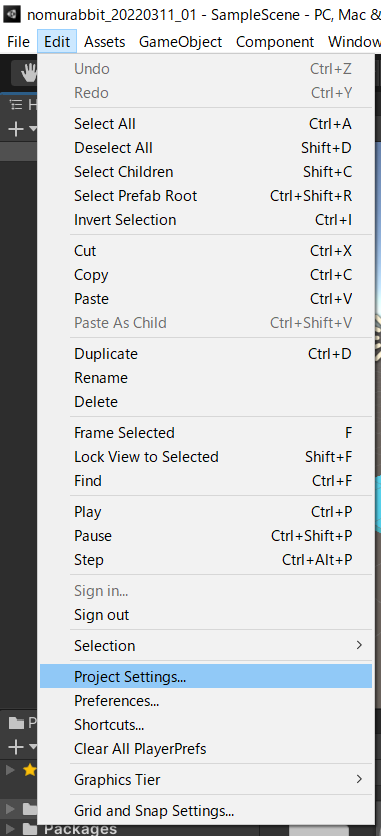
Input Managerにて、

Sizeを1インクリメントしておきます。
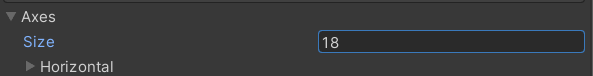

すると、一番下にCancelが複製されていると思います。
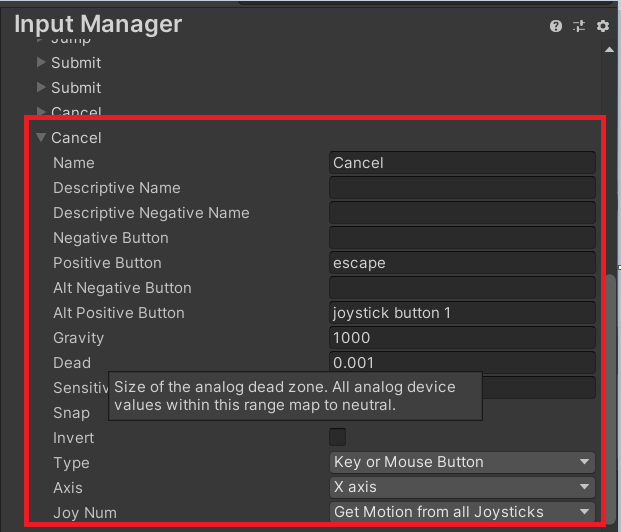
同じ要領でもう一つInputを追加して、下記のように設定します。

8th axiosが十字キーの上下、7th axiosが十字キーの左右です。
これでDualshock4の入力をUnityで取得できるようになりました。
Unityで取得した入力はControllerで制御できます。
using System.Collections; using System.Collections.Generic; using UnityEngine; public class PlayerController : MonoBehaviour { public float speed = 0.3f; // Start is called before the first frame update void Start() { } // Update is called once per frame void Update() { if (Input.GetAxis("Move01") > 0.2) { transform.position += transform.forward * speed * Time.deltaTime; } else if (Input.GetAxis("Move01") < -0.2) { transform.position -= transform.forward * speed * Time.deltaTime; } else { // no move } if (Input.GetAxis("Move02") > 0.2) { transform.position += transform.right * speed * Time.deltaTime; } else if (Input.GetAxis("Move02") < -0.2) { transform.position -= transform.right * speed * Time.deltaTime; } else { // no move } if (Input.GetKey("up") || Input.GetKey("w")) { transform.position += transform.forward * speed * Time.deltaTime; } if (Input.GetKey("down") || Input.GetKey("s")) { transform.position -= transform.forward * speed * Time.deltaTime; } if (Input.GetKey("right") || Input.GetKey("d")) { transform.position += transform.right * speed * Time.deltaTime; } if (Input.GetKey("left") || Input.GetKey("a")) { transform.position -= transform.right * speed * Time.deltaTime; } } }
まとめ
以上、プレイヤーをDualshock4で動かす方法について勉強した内容のまとめでした。
Unityでできることを増やして、いろんなゲームを作成したいですね。
次回もぜひご覧ください。では!

